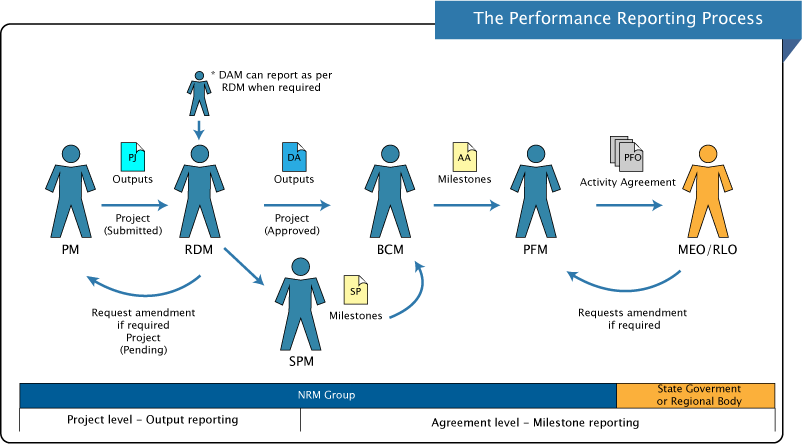
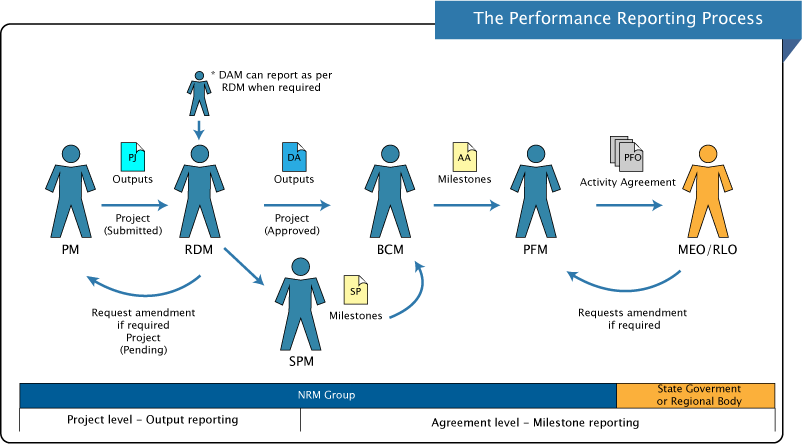
The Performance Reporting process begins with the Project Manager who ensures all projects have outputs allocated, then they must report against the outputs within each of their assigned Projects and Submit the Report.
The Next step in the Performance Reporting process is for the Round Manager, who basically just reviews the submitted report to ensure it is accurate, is to make any changes if need be and then resubmit the report.
The third step in the Performance Reporting process is for the Business Contract Manager/Sub Program Manager, whose role is to report the performance against each Milestone within Activity Agreements within the system. Sub Program Managers report on the performance of their assigned Sub Programs. Both roles indicate whether the Milestone is Incomplete or Complete based on the Outputs delivered against them.
When all Activity Agreement reports have been Submitted by the Business Contract Manager, the last step is for the Portfolio Manager, who has the ability to Generate the full Regional Portfolio Report, and then Submit it to Governing body (e.g., State or Federal Government Department also using Enquire) for approval. When the report has been approved, the Portfolio Manager will receive an approval email, the version is set to 1.0 and displayed in the Historical Table. However, if an amendment has been requested, the Portfolio Manager will receive an email and the report must be reviewed and submitted again to the MEO.
Quick how-to on reporting in Enquire (PDF download 493KB)